





ePostcards
Meet the animal ambassadors that call Pirates Voyage home! |
Learn more about our mission and the communities we serve. |
Host your next Corporate Picnic, Private Party, Engagement, or Wedding Celebration with us! |
Bring the whole family poolside to meet your favorite flippered friends! |
Read all about this rescued female California sea lion's journey to her forever home! Join us as we follow her second chance at life! More |
|
Read about our rescued male California sea lion! |

Pinniped SpeciesLearn about the seals and sea lions of the world.More |
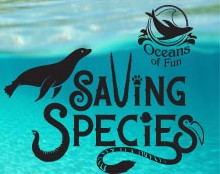
Saving SpeciesAccredited zoos and aquariums, like Ocean Connections, play a pivotal role in saving species world wide. Help us help them! More |
Moana's Second ChanceMeet our rescued sea lion pup and learn about how Ocean Connections has given her a second chance at life. More |

SponsorshipFind out how you can support our animal welfare and conservation efforts.More |
|

Our MissionWe are committed to the advancement of marine mammal husbandry, training, and conservation.More |

Animal Care & TrainingAt Ocean Connections we provide the best possible care for our animals.More |

Contact UsOcean Connections is located inside the Milwaukee County Zoo.More |

Mailing ListJoin our mailing list and stay up on news, events and special offers at Ocean Connections.More |

Animal Care InternshipHave you always loved marine mammals and been interested in the field of animal training?More |

Volunteer OpportunitiesVolunteer positions at Ocean Connections are available.More |

Current NewsOur Current News will keep you up to date on the latest happenings at Ocean Connections!More |

Digital LearningLearn about our STEAM+ based educational curriculum.More |






